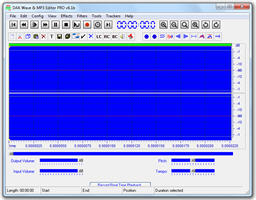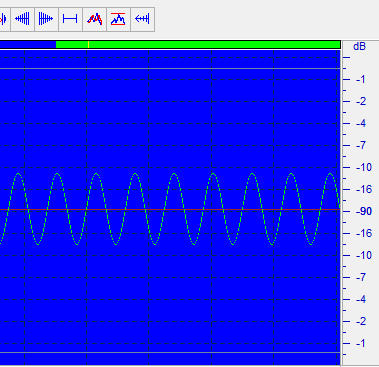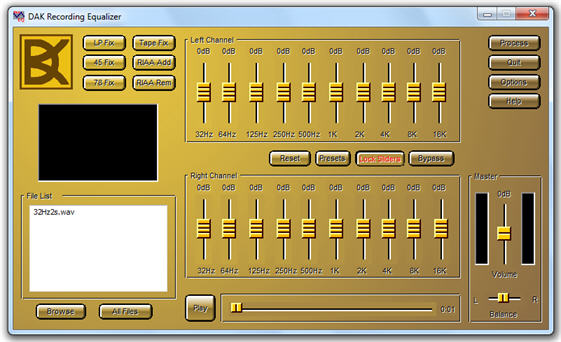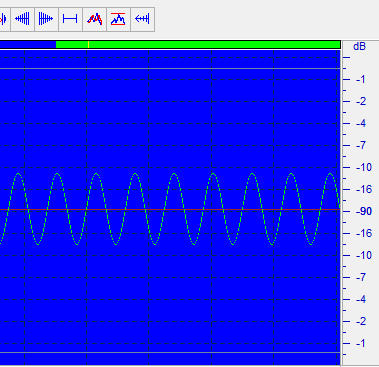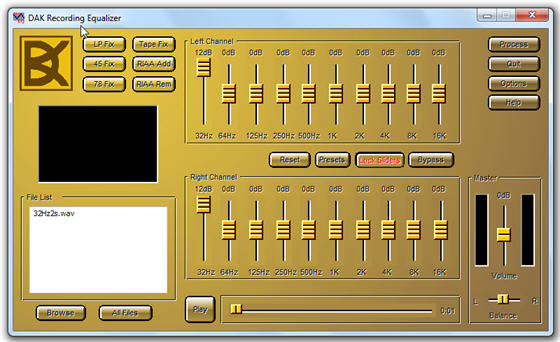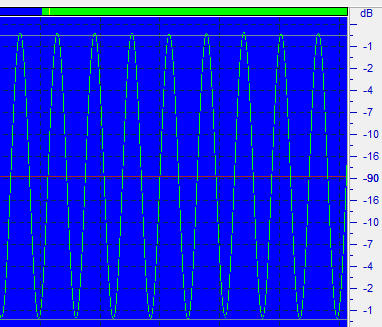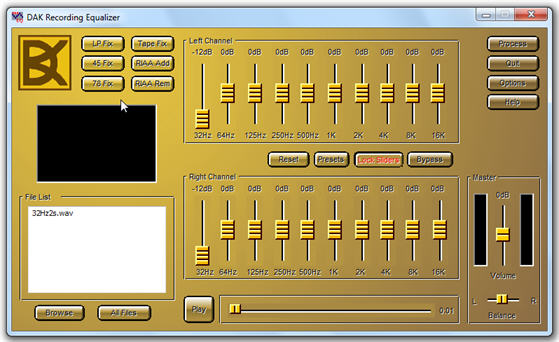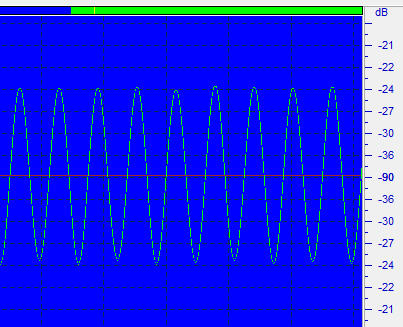Q: The 32 Hz slider does not work in my Equalizer.
A: It works. We must prove this without depending on speakers, phones or other programs that may cut off the lower frequencies. We will use only DAK Wave MP3 Editor Pro. In order to see the effect of the slider, just repeat the steps below.
First of all, get the this short test file (right-click and Save As or equivalent in your browser):
The test file contains a 32 Hz sine wave that lasts 2 seconds, which is perfectly ok for our purpose. Open Wave Editor:
Now, keeping Wave Editor open, please open Equalizer too, open the same test file and take these steps:
1) With all sliders in flat position, click the Process button:
This will generate a new file, named 32Hz2s_EQ.wav, in the same folder where the original file is located. Open this new file with Wave Editor and you will see that it is equal to the original file:
Now open the original file again in Equalizer and change the 32 Hz slider to the maximum position (+12dB):
Process the same source file and then open the processed file in Wave Editor. You will see that the processed file is 12 dB louder than the original one:
Finally, process the original file with the 32 Hz slider set to the minimum position (-12db):
Open the processed file with Wave Editor and you'll need to zoom vertically to see that its level is 12 dB lower than the original file:
So why can't you hear any difference? Possible reasons include:
1) Some loudspeakers start to play above 40 Hz.
2) Bass reflex speakers/subwoofers can start at lower frequencies, but their frequency response is not uniform and it's possible that 32 Hz is between two peaks.
3) Most open earphones play such low frequences, but they cannot be heard, exactly because they are open earphones. Closed earphones are better for hearing them, but only if used without glasses.
If a file was processed by DePopper, the Big Clicks filter with Extra Precision cuts frequencies below 38 Hz by default (this can be disabled in the program).
4) Computer speakers frequently are not able to play such low frequencies.
There are other possible reasons, but the Equalizer itself delivers a correctly equalized output file, including the 32 Hz band. If this frequency is not heard, this happens because of events that happen before or after processing the audio file. You can be sure that Equalizer is doing this job with the 32 Hz band too.